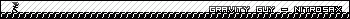Video Player for Fx9860 Series
5 posts
• Page 1 of 1
- helder7
- Senior Member
- Posts: 369
- Joined: Tue Jan 03, 2012 11:24 pm
- Calculators: Casio Afx 1.0, Casio fx-9860GII SD, Casio Classpad 330, Casio fx-CG20, Casio Classpad fx-CP400
Video Player for Fx9860 Series

Diameter has developed another application for the casio fx9860, a video player!
He also made a tool for joining frames and create a video. I made a tool to dump frames from videos and convert frames to .bmp 24bits.
Requirements:
-Download the package here: http://www.casiopeia.net/forum/downloads.php?view=detail&df_id=14
(include video.g1a, some video exemples, a tool to dump frames from videos and a tool to join dumped frames and create a calc video file)
-You need a computer running windows and java.
Usage:
1-Download and extract the video player package (in desktop, documents, ...)
2-Copy the video that you want convert to folder ...\Video\frame_dumper\video
3-Open BatchGUI.jar (in ...\Video\frame_dumper), click Start! and open your video file (in the folder ...\video\frame_dumper\video).
Close BatchGUI.jar and wait some seconds until the video frames is extracted. The batchGUI will extract 25 frames/second from your video!
If you want customize how many frames per second you want extract, you can edit the file converter.properties (in the folder ...\video\frame_dumper\)
in this line:
WIN=binaries\\ffmpeg.exe -i, -s 128x64 -r 25 ,_%4d.bmp
You can change 25 for the number of frames per second that you want extract.
You can also customize the output name, the default is videoname.extension_0001.bmp, if you change the number 4, you will only increase or decrease the number of digits in name.
After batchGUI.jar finish their work you will have many extracted frames (in the folder ...\video\frame_dumper\video) like this:

4-Now you need run (in the folder ...\video\frame_dumper\video)
1-remove-color.bat - to remove frames color
2-convert-bitrate.bat - to change .bmp bitrate to 24bits
Now you'll have the frames ready!
5-Open DvtCon.exe to join the extracted frames!
You will see a interface like this:

You must fill in all fields:
Output: patch for output folder. Dont forget setup output name line C:\...patch...\output.dvt
Input: patch for input folder, someone like: C:\...\video\frame_dumper\video\video\video.extension_
for exemple,if my frames is named: cs.mp4_0001.bmp, my patch will be someone like C:\...\video\frame_dumper\video\cs.mp4_
Frames: Number of the frames
Color average should be 0. The main colors in the picture is black (RGB (0,0,0)).(Gray value less than or equal to COLOR AVERAGE was considered as black).
Then you can click "Convert" to create dvt file.
SiO2 + CaCO3 ----------> CaSiO3 + CO2
- helder7
- Senior Member
- Posts: 369
- Joined: Tue Jan 03, 2012 11:24 pm
- Calculators: Casio Afx 1.0, Casio fx-9860GII SD, Casio Classpad 330, Casio fx-CG20, Casio Classpad fx-CP400
- pixaxe
- Junior Member
- Posts: 4
- Joined: Fri Jan 10, 2020 1:07 pm
- Calculators: Casio fx-9860GII SD Power Graphic 2
Re: Video Player for Fx9860 Series
you can solve the problem by this:
https://tools.planet-casio.com/SH4compatibility/
https://tools.planet-casio.com/SH4compatibility/
5 posts
• Page 1 of 1
Who is online
Users browsing this forum: No registered users and 5 guests