Prizm fx-CG50 announced for spring 2017
Re: Prizm fx-CG50 announced for spring 2017
How exactly did you get that OS onto the calculator? There is no public information about how to put a modified OS on it and fxremote doesn't work. You should share your tool with the community.
Modified OSupdateDLL, but you could also use a debugger and replace raw firmware data in memory.
WinDbg's ".readmem" command seems to do exactly that: https://msdn.microsoft.com/en-us/library/windows/hardware/ff564772(v=vs.85).aspx
What address was the illegal code error at? I'll look at it in the Emulator dump. It must be using undefined instructions as traps for some hard to emulate functionality
Target and PC were 0. But as I said, it is kinda stupid to run the emulator OS on a real machine. Some hardware settings and mappings are different. E.g., low-level key access involves ports P/M/N on the emulator whereas on a real calculator it is ports Z/M/N.
Re: Prizm fx-CG50 announced for spring 2017
How do you modify the OSupdateDLL? I only know how to EXTRACT the OS but not recompress it. I tried to decompile the extract_cg20_....exe from ti planet but I don't know enough assembly to understand what's going on. It seems to be zlib with extra Casio stuff added?
Older DLLs have integrated SZDD header files (from compress.exe, included in the ClassPad SDK), newer DLLs use zlib compressed data chunks.
Anyway, I don't want to open Pandora's box. So that is all I can tell.
Do you know if anyone knows where the table of the names and icons of the built-in add ins is stored in the OS?
You should ask Simon Lothar.
Why do you think the emulator is so different from real Hardware? Do you have a list of the differences? Is this documented anywhere online?
The emulator's *.dlm file contains some hardware info (includes pseudo settings/mappings). This emulator OS has many simplifications ("This feature is not available on this emulator") and hacks to make things detectable on the PC side (e.g., "F3:Import/Export" or key logging).
As far as I know, there are no related docs (not even offline).
Last edited by TeamFX on Mon Apr 03, 2017 2:44 pm, edited 1 time in total.
- sentaro21
- Member
-

- Posts: 30
- Joined: Mon Oct 27, 2014 1:46 pm
- Location: Japan
- Calculators: Casio Cfx Series, Casio fx-9860G, Casio fx-9860GII, Casio fx-9860GII SD Power Graphic 2, Casio fx-CG10, Casio fx-CG20, Casio fx-CG50
Re: Prizm fx-CG50 announced for spring 2017
TeamFX wrote:CG50 is reduction consumption electricity than CG20, might the CPU process be changed?
I don't think so. This is unnecessary, too expensive and SuperH is already being phased out by Renesas.
The only software thing I have found is a very dark backlight setting (level 0) when the calculator is inactive.
Thanks again.
If reduce around 0.5~1mA,
it is possible to extend battery life.
Re: Prizm fx-CG50 announced for spring 2017
And this is the new fx-CG500:

We also learn about a new fx-CG50 with blue back cover:
http://casioeducation.com/products/calculators/graphing
Too bad they are calling both models Prizm...

We also learn about a new fx-CG50 with blue back cover:
http://casioeducation.com/products/calculators/graphing
Too bad they are calling both models Prizm...
- SimonLothar
- Senior Member
-

- Posts: 605
- Joined: Sat Sep 15, 2012 6:59 am
- Location: Krautland ****
- Calculators: Casio fx-7400GII, Casio fx-7400GII (SH4), Casio fx-9750GII, Casio fx-9750GII (SH4), Casio fx-9860G, Casio fx-9860G SD, Casio fx-9860G Slim, Casio fx-9860GII SD, Casio fx-9860GII SD Power Graphic 2, Casio Classpad 330 plus, Casio fx-CG20, Casio fx-CG50, Casio Classpad fx-CP400
Re: Prizm fx-CG50 announced for spring 2017
parrotgeek1 wrote:Do you know if anyone knows where the table of the names and icons of the built-in add ins is stored in the OS? And how to get that offset? I want to make a program which can edit the icons of the 2.0 firmware to match the new white ones. Basically I'm trying to patch OS 2.02 to be a fake OS 3.0 with the new visual style and overclock and stuff
We have discussed this topic here.
After a closer look, I found a way to get the pointer systematically (works for OS 3.00, too).
(EDIT: GetPoolValue)
build-in-table address: Show
I'll be back!
- critor
- Member
- Posts: 46
- Joined: Wed Jul 24, 2013 3:33 am
- Calculators: Casio fx-7400GII (SH4), Casio fx-9750GII (SH4), Casio fx-9860GII SD, Casio Classpad 330, Casio fx-CG50, Casio Classpad fx-CP400
Re: Prizm fx-CG50 announced for spring 2017
Hi, I've now got a real Graph 90+E (let's say fx-CG50).
It seems we have several add-in compatibility issues.
CGDoom doesn't work for example, although I have the 3MiB doom.wad file at the root of my storage :
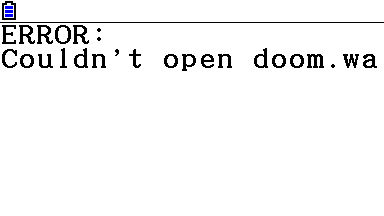
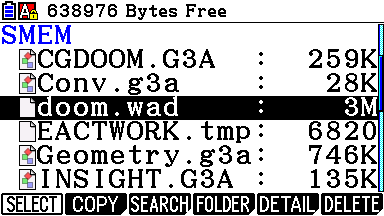
Game Boy games on Prizoop are randomly (but often) freezing, always at the same states :
https://tiplanet.org/forum/viewtopic.ph ... 30#p215109
OpenJazz Jack Rabbit doesn't work, but this was to be expected :
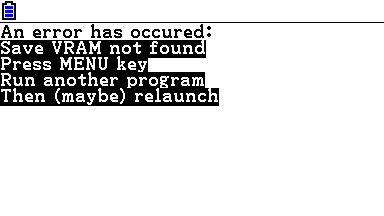
Unless I've been extremely unlucky by just trying the most complex and only problematic add-ins, I think we should start some kind of an add-in compatibility list somewhere, and then contact the developers, or try to fix things if the original developers aren't with us anymore.
It seems we have several add-in compatibility issues.
CGDoom doesn't work for example, although I have the 3MiB doom.wad file at the root of my storage :
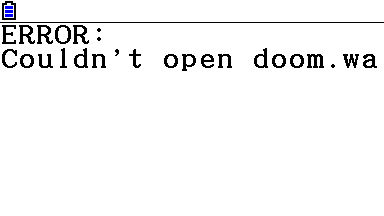
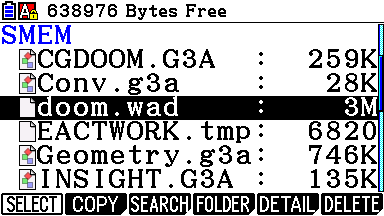
Game Boy games on Prizoop are randomly (but often) freezing, always at the same states :
https://tiplanet.org/forum/viewtopic.ph ... 30#p215109
OpenJazz Jack Rabbit doesn't work, but this was to be expected :
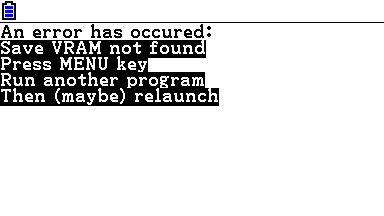
Unless I've been extremely unlucky by just trying the most complex and only problematic add-ins, I think we should start some kind of an add-in compatibility list somewhere, and then contact the developers, or try to fix things if the original developers aren't with us anymore.
- critor
- Member
- Posts: 46
- Joined: Wed Jul 24, 2013 3:33 am
- Calculators: Casio fx-7400GII (SH4), Casio fx-9750GII (SH4), Casio fx-9860GII SD, Casio Classpad 330, Casio fx-CG50, Casio Classpad fx-CP400
Re: Prizm fx-CG50 announced for spring 2017
Ok, most 3rd party fx-CG10/20 add-ins are broken.
I've posted a first list, grouped by anomalies :
https://tiplanet.org/forum/viewtopic.php?f=24&t=19815
I've posted a first list, grouped by anomalies :
https://tiplanet.org/forum/viewtopic.php?f=24&t=19815
- SimonLothar
- Senior Member
-

- Posts: 605
- Joined: Sat Sep 15, 2012 6:59 am
- Location: Krautland ****
- Calculators: Casio fx-7400GII, Casio fx-7400GII (SH4), Casio fx-9750GII, Casio fx-9750GII (SH4), Casio fx-9860G, Casio fx-9860G SD, Casio fx-9860G Slim, Casio fx-9860GII SD, Casio fx-9860GII SD Power Graphic 2, Casio Classpad 330 plus, Casio fx-CG20, Casio fx-CG50, Casio Classpad fx-CP400
Re: Prizm fx-CG50 announced for spring 2017
The fx-CG50 OS is very similar to the fx-CG20 OSes. I am a bit disappointed. Looks as if there are no secrets to unravel.
Apart from the RAM-address there seem to be no grave differences.
INSIGHT, NOTEVIEW, FARGOAL and even a relatively complicated UBC-tool work well (OK, I wrongly used 0x88000000 at one point in FARGOAL, but that could be mended fast).
I opened a 4 MiB file with NOTEVIEW without a problem.
The OS reports a FAT16 file system as with the predecessors.
Fine thng is that the fx-CG50 is at least two times faster. USB mounts and unmounts very fast.
Apart from the RAM-address there seem to be no grave differences.
INSIGHT, NOTEVIEW, FARGOAL and even a relatively complicated UBC-tool work well (OK, I wrongly used 0x88000000 at one point in FARGOAL, but that could be mended fast).
I opened a 4 MiB file with NOTEVIEW without a problem.
The OS reports a FAT16 file system as with the predecessors.
Fine thng is that the fx-CG50 is at least two times faster. USB mounts and unmounts very fast.
I'll be back!
Return to News & Announcements
Who is online
Users browsing this forum: No registered users and 2 guests
